JobTabs Job Search & Resume 2012 has been released. While there have been improvements across the board, we really wanted to focus on application speed and handling objects/graphics in the word processor.
Previewing Saved Jobs from the Internet is 10x faster
We reviewed the process and simply decided that we were saving too much. We eliminated much of the superfluous elements of the web pages and focused on what mattered. We also moved the process to a separate window so that it can be cancelled at will. The update messages provided by the window are much more detailed to give you the assurance that things are happening.
The crux of the word processing upgrades were necessary in order for us to implement a new product designed to complement JobTabs. More on that later. Suffice it to say that the JobTabs word processor has always worked beautifully, however we added some more functionality that we are going to need as we make JobTabs even more powerful.
Transparent Text Frames
While you could always add text frames to a cover letter or a resume in JobTabs, they had to be inline with the text. Now then can float above or behind and let the background image text show through entirely or partially.
Background Images
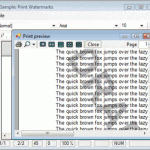
New support for background images allows you to insert a watermark, a CONFIDENTIAL/DRAFT disclaimer or a picture.
Object/Image Support
The JobTabs word processor supports OLE handling, images and many other objects. We made it easier to size and move them on the fly as well as maintain the aspect ratio as needed. This was especially important for job seekers who would include a signature graphic with their cover letter. The signature didn’t look like the real thing.
| Prior to the upgrades, a signature couldn’t be placed directly above the typed text without covering it up. | After the upgrades, a signature can be placed above the typed text as it would normally be if it has been actually signed by the person. | |
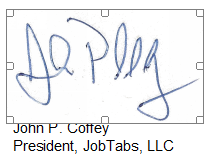 |
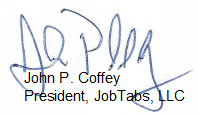 |
In closing, a word on updating JobTabs is in order. Before ‘online updates’ went mainstream, software companies would distribute software improvements in bulk via CD or disk. One could expect lots of bells and whistles with the arrival of each annual upgrade. That was then, this is now. JobTabs is distributed over the internet and by CD upon request. Every time we improve upon JobTabs, we roll it out to our user base immediately. Why make earnest job seekers wait for a deluge of application upgrades all at once when those upgrades have already been developed? It makes no sense to us so we roll out new bells and whistles as they are developed. All registered users of JobTabs get free upgrades for an entire year after their purchase! This includes all major and minor upgrades. We look forward to serving you a steady stream of updates for as long as you will permit us to do so. : -)
John Coffey is the President of JobTabs, LLC. Through JobTabs Job Search & Resume, thousands of job seekers have taken control of their destiny in finding new and fulfilling careers. JobTabs Job Search & Resume motivates job seekers by making the job search easier by a huge order of magnitude. John Coffey can be reached via his website at JobTabs Job Search & Resume, by email via jpcoffey at jobtabs.com, and by phone at 404-255-0248.
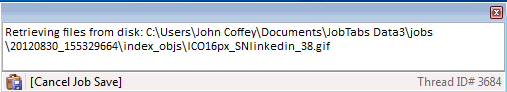


 If your job search isn’t going anywhere, how can you change it if you never had a game plan in the first place?
If your job search isn’t going anywhere, how can you change it if you never had a game plan in the first place? 